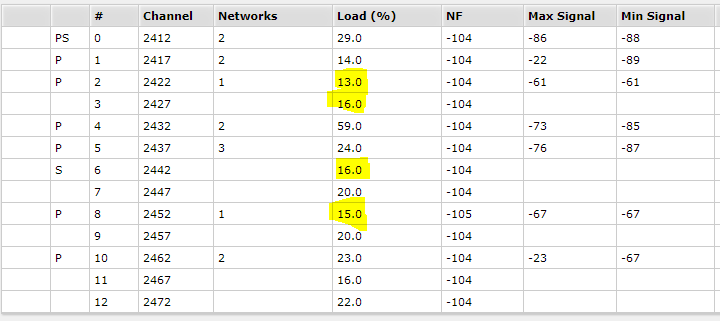In order to change the wireless frequency channel on Mikrotik, you must use the “center” channel:
Lets take channel 5’s center frequency which is 2432:
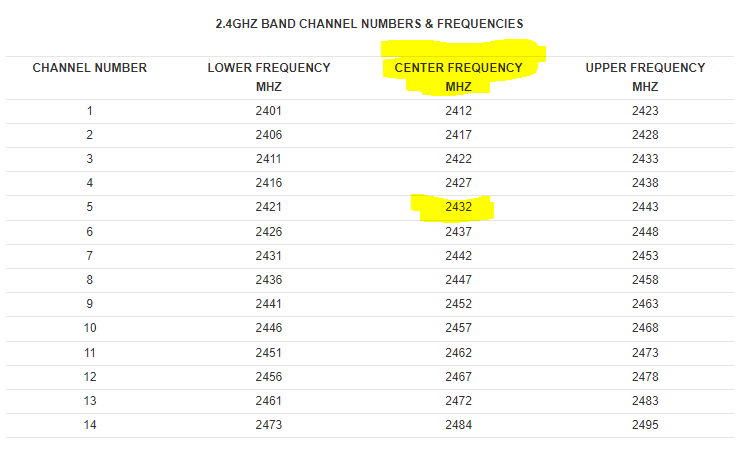
On your Mikrotik you can enter just 2432 and it will not throw an error (entering e.g. 2431 will throw an error)
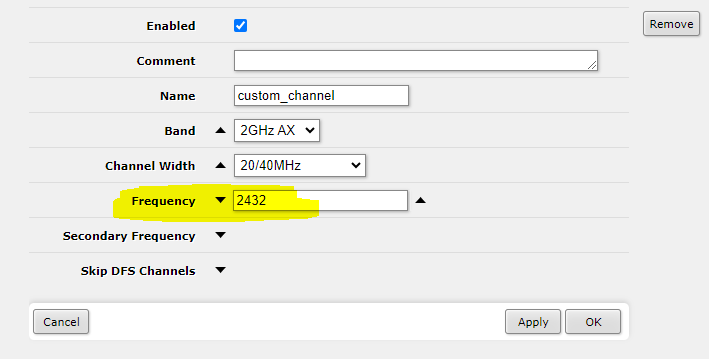
Running a frequency scanner you will see that with these settings channels 3 to 11 will be occupied by your wireless. Still no idea why, but at least you can now enter just 1 value and your router will not complain.
Alternatively, check the frequency usage and choose the best frequency. You can do it bly clicking here:
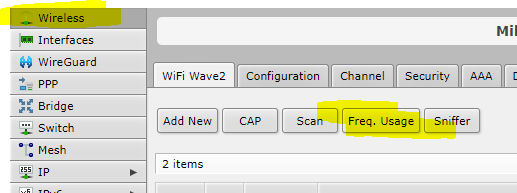
And then you can see the number of networks on each frequency and the load: