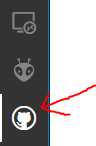Here is the full article: https://code.visualstudio.com/docs/sourcecontrol/github
The main takeaways are:
- Download GIT for your OS from here: https://git-scm.com/download
- Download a GIT GUI if you want to from here if you want to: https://git-scm.com/downloads/guis
- Github Desktop is the most widely used GUI
- If your VSCode is opened, close it and open it so that it can read your environment variables. Then, install the GitHub Pull Requests and Issues extension.
- A new button will appear in VSCode for GIT. Click on that button and go through the sign in process if needed.
- I added a repo using Github desktop. VSCode will just pull the related repo info in when you open that folder.
- When you push your first change a sign-in window might open up behind VSCode, so if your Github VSCode extension just seems to hang, make sure there are no other windows open prompting you for signin.